A website that loads quickly is more essential than ever in the current digital age and activity, given the variety of information-searching tasks that each of us performs daily. Site loading times affect not only the user experience and are a significant element of the experience component, but also affect on search engine optimization (SEO) . Google and other search engines give priority to sites that load quickly, you should remember – google will always take care of the clients before they will take care for your site – this is the way how they keep the success.
In this article, we will discuss the impact of website load times on search engine optimization (SEO) and how website proprietors can optimize and optimize their websites for faster load times, as well as the tools necessary for doing so.
What is SEO – Search Engine Optimization?
Before we delve into comprehending how site load times affect SEO, let’s first define SEO. SEO refers to the process of optimizing a website by conforming it to search engine standards. To achieve a higher ranking in search engine results pages, one must optimize their website. (Search Engine Results Page, or SERP). The higher a website ranks in the search engine results pages (SERPs), the greater its visibility, which can result in increased traffic, referrals, and conversions. In fact, if a website is properly organized and obtains search engine traffic, its likelihood of success skyrockets.
Google, the most popular search engine, employs a complex algorithm to determine the position of websites in its search engine results pages (SERPs). The algorithm considers hundreds of factors, including site rendering times, which in recent years have been accorded a disproportionate amount of weight among the promotion factors. Therefore, optimization of site loading times is crucial for site promotion, as Google has no interest in delivering customers to sites that display information slowly and make them wait.
Why is website loading speed essential for SEO?
As mentioned, websites that load quickly provide a more pleasant experience for customers, and for Google, it is most important that their customers continue to request them and search in their engine. Therefore, Google’s algorithm takes user experience into account, and a website that takes too long to load can lead to a poor user experience. According to data from Akamai, a company that provides CDN solutions around the world, a delay of one second in website loading times can result in a 7% reduction in conversions. Therefore, website visitors are more likely to bounce from a site that takes too long to load. That is, beyond the issue of promoting the site in the search engine, the loading speed must also be considered in the success of your campaigns.
Google’s algorithm is designed to provide users with the best experience possible, and slow-loading sites are not part of that equation. Google even went so far as to declare that site loading speed is an official ranking factor in its algorithm, meaning they are actually telling you to take care of your site speed. This means that sites that load faster have a better chance of ranking higher in the SERPs than sites that load more slowly. And the second meaning is that without fast loading of the site, you will not be able to make money from your site.
How website loading speed affects user experience
Website loading speed is a critical factor in the user experience. Today’s users are more impatient than ever and expect websites to load quickly. When it takes to the site too long to load for the user, users are more likely to abandon and going back to the results page and try a deferents competitor’s site instead. According to a Google report, 53% of mobile users abandon websites that take more than three seconds to load.
Slow-loading sites can also make the user experience bad, which can lead to bad reviews, less traffic, and a lower rate of conversion. Website owners should make sure that their sites load quickly so that their users have the best experience possible. The catch is that today, more than ever, it is very easy to speed up your website, especially since it is based on the WordPress platform, which has plugins that help in the process.
How to measure website loading speed?
There are several tools available to measure the website loading speed. Google’s PageSpeed is one of the most popular tools for measuring website loading speed but you need to test it with more tools. It provides a score out of 100 for the desktop and mobile versions of a website. The tool also provides suggestions for improving site loading speed, such as image compression, JavaScript and CSS minification, and leveraging the browser cache. Regarding this tool, there are differences of opinion as to its effectiveness, but in any case you will use it to choose the speed of your sites:
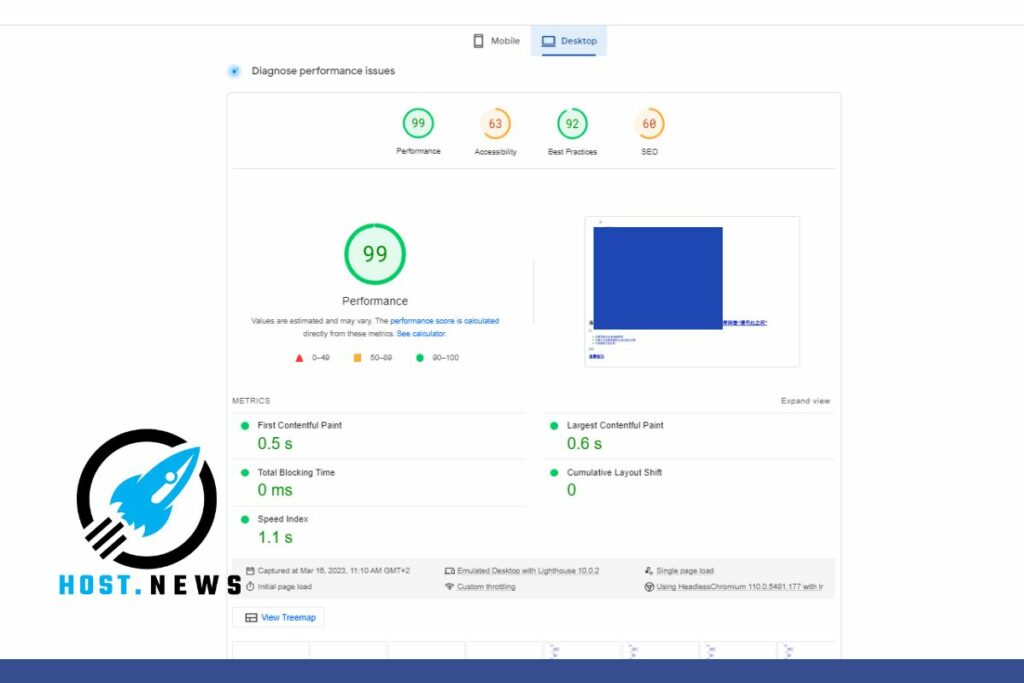
Achieving an almost perfect score – note that there are different results for mobile and desktop
Another popular tool for measuring website loading speed is GTmetrix. GTmetrix provides a detailed analysis of website loading speed, including page load time, total page size, and the number of requests made by the website. The tool also provides suggestions for improving site loading speed. Today, it is considered the leading tool for measuring website speed. You can open a free account and get the possibility to measure the website from a diverse number of countries. They also have paid services, but the normal user hardly needs them.
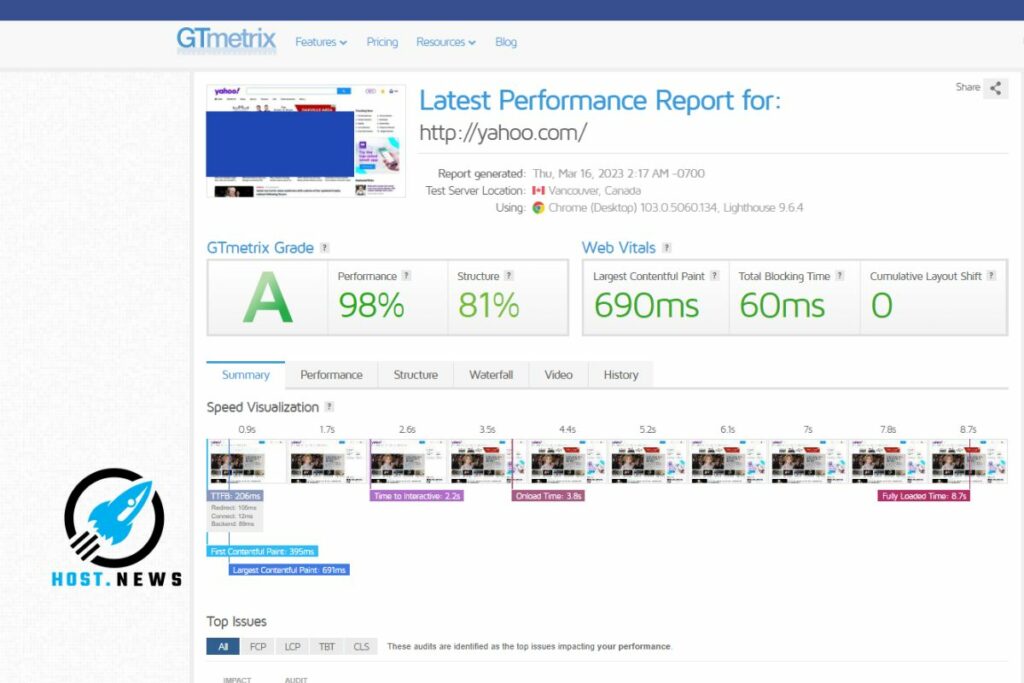
How to optimize site loading speed?
- Minimizing HTTP requests: HTTP requests are one of the main factors that slow down website load times. Web owners can minimize HTTP requests by reducing the number of resources on each page, such as images, scripts, and style sheets. That is, try to reduce the number of components on each page without harming the data you need to provide on the one hand but without overloading the server on the other hand. For example, limiting the number of words on a page, that is, splitting a long article into more than one page. In addition, a reference to the video to another site instead of loading from the threshold and the like.
- Enabling browser caching: Browser caching allows the site to store certain files, such as images and scripts, in the user’s browser cache. This means that the next time the user visits the site, the files will load faster. Today there are several plugins that will allow you to save the cache – a cache. Cloudwise’s service has a built-in caching plugin included in all their packages. An excellent plugin that will help you with WordPress sites is – WP Rocket.
- Image Compression: Images are often the largest files on a website, which can slow down website load times. Publishers can compress images to reduce their file size, without compromising their quality. Tools like Photoshop and GIMP have built-in image compression features that website owners can use to compress their images before uploading them to their website. There are plugins to reduce the image size – like the Smush plugin that shrinks the images on the server. But it is always advisable to raise them from the beginning when they are small.
- Minimize JavaScript and CSS: JavaScript and CSS files can also slow down site load times. Publishers can minimize these files by removing unnecessary code and spaces, and by consolidating multiple files into one file. The WP Rocket plugin performs these actions without the need for programmers.
- Optimizing server response time: Server response time is the time it takes for the server to respond to the user’s request. Website owners can optimize their server response time by using a quality hosting provider, reducing the number of server requests, and minimizing the use of server-side scripts. That is why it is important to use the servers of companies that provide significant and competitive resources, and always consider the use of storage on such a branch that you can always add resources as needed.
- Content Delivery Network (CDN): Content Delivery Network is a network of servers located in different parts of the world. When a user visits a website, the CDN server closest to them will serve the website, which can reduce website loading times. Use the cloudflare website’s free servers – in order to protect your website and use their CDN service. If necessary, you can pay them around $30 per month and get more resources.
- Using LasyLoad commands – the plugins provide this option, that is, loading the parts of the page according to the visitor’s scrolling. Instead of loading all the page elements at once, only the content they can see on their screen is presented to the surfers, thus shortening the loading time. The WP Rocket plugin has a built-in option for this.
In conclusion – website loading speed:
In conclusion, website loading speed is an essential factor for website promotion, because it affects both the user experience and the ranking in search engines. Slow loading sites can lead to a poor user experience, which can result in negative reviews, decreased traffic and lower conversion rates. In addition, Google’s algorithm considers site loading speed as an official ranking factor, meaning that fast-loading sites have a better chance of ranking higher in the SERPs.
Publishers can optimize their site for fast loading speeds by minimizing HTTP requests, enabling browser caching, compressing images, minifying JavaScript and CSS, optimizing server response time, and using a content delivery network. By following these best practices, website owners can improve their site’s loading speed, provide users with a better experience, and increase their chances of ranking higher in search engine results pages.



